







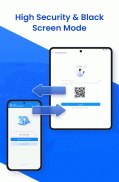





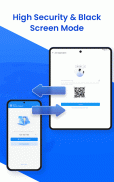





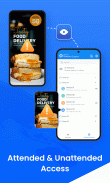



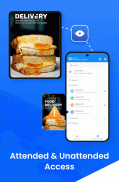

AirDroid Remote Support

Descrizione di AirDroid Remote Support
AirDroid Remote Support è una soluzione efficiente per il supporto remoto e la gestione leggera.
Puoi fornire assistenza remota in modo intuitivo con condivisione dello schermo in tempo reale, chiamate vocali, messaggi di testo, gesti tutorial, fotocamera AR, ecc. Sono supportati anche grandi numeri di dispositivi incustoditi. Inoltre, viene fornita una soluzione intelligente di monitoraggio e gestione remota.
Caratteristiche principali:
Controllo remoto: controlla direttamente il dispositivo remoto durante la sessione di aiuto.
Modalità automatica: consente alle organizzazioni di risolvere i problemi relativi ai dispositivi non presidiati.
Modalità schermo nero: nasconde l'immagine dello schermo del dispositivo remoto e visualizza i suggerimenti di manutenzione per mantenere la sessione privata.
Condivisione dello schermo in tempo reale: condividi lo schermo con il tuo sostenitore per vedere insieme il problema. Metti in pausa in qualsiasi momento per proteggere la privacy e la sicurezza dei dati.
Chat dal vivo: discuti problemi complessi con la chiamata vocale, puoi anche inviare messaggi vocali e di testo.
Trasferimento file: in grado di inviare qualsiasi file richiesto attraverso la finestra di chat per fornire un supporto rapido.
Fotocamera AR e marcatori 3D: ti consente di vedere attraverso la fotocamera del dispositivo remoto e posizionare marcatori 3D su oggetti del mondo reale.
Gesto tutorial: visualizza i gesti sullo schermo del dispositivo remoto e guida il personale in loco a completare le operazioni.
Gestione di autorizzazioni e dispositivi: assegna ruoli e autorizzazioni per i membri del team di supporto, monitora lo stato dei dispositivi in un elenco e gestisci i gruppi di dispositivi.
Sicurezza e privacy: accesso remoto sicuro con AES a 256 bit e codici dinamici a 9 cifre. Disabilitare o applicare funzioni per migliorare la sicurezza.
Guida veloce:
Utente aziendale:
1. Visita il sito Web ufficiale (https://www.airdroid.com/remote-support-software/) e richiedi una prova gratuita.
2. Installa AirDroid Business sul dispositivo Windows, macOS o mobile del sostenitore su cui desideri fornire supporto remoto.
3. Installa il supporto remoto AirDroid sui dispositivi mobili o Windows della persona supportata.
4. Avvia una sessione di supporto con un codice di 9 cifre o dall'Elenco dispositivi.
Utente personale:
1. Installa AirMirror sul dispositivo mobile del sostenitore.
2. Installa il supporto remoto AirDroid sul dispositivo mobile della persona supportata.
3. Ottieni il codice di 9 cifre visualizzato nell'app AirDroid Remote Support.
4. Inserisci il codice a 9 cifre in AirMirror e avvia la sessione di aiuto.
























